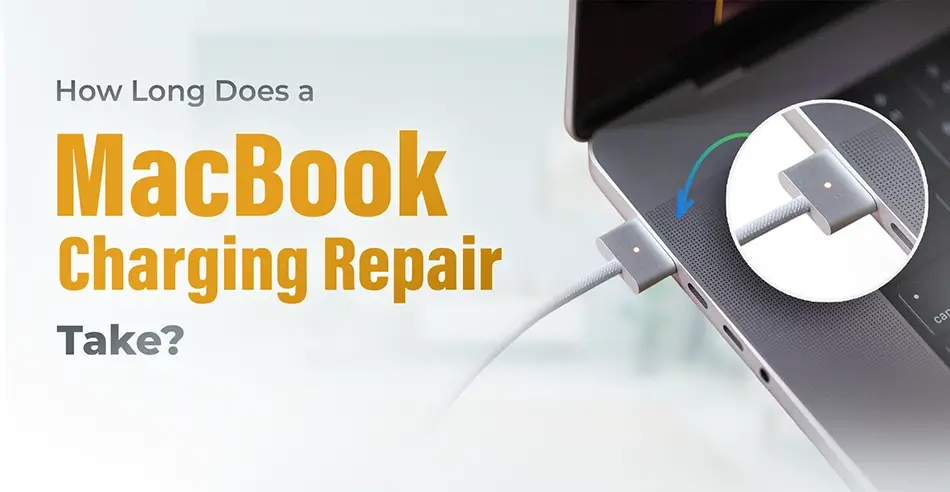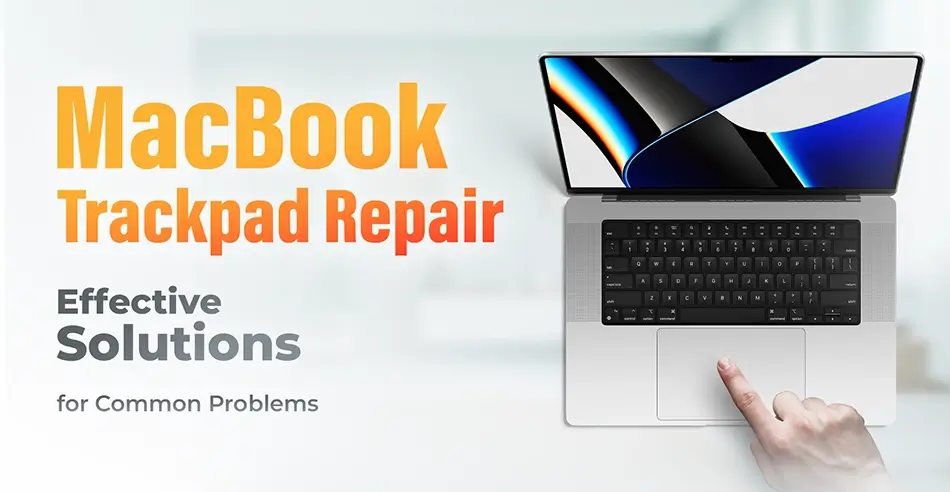Buzzmeeh Launches Doorstep Mobile Repair in Varanasi, Here’s What Makes Us Different!
Introduction: The Future of Mobile Repair Has Arrived in Varanasi Varanasi – one of India’s oldest and most vibrant cities – is now stepping into the future of convenience with…