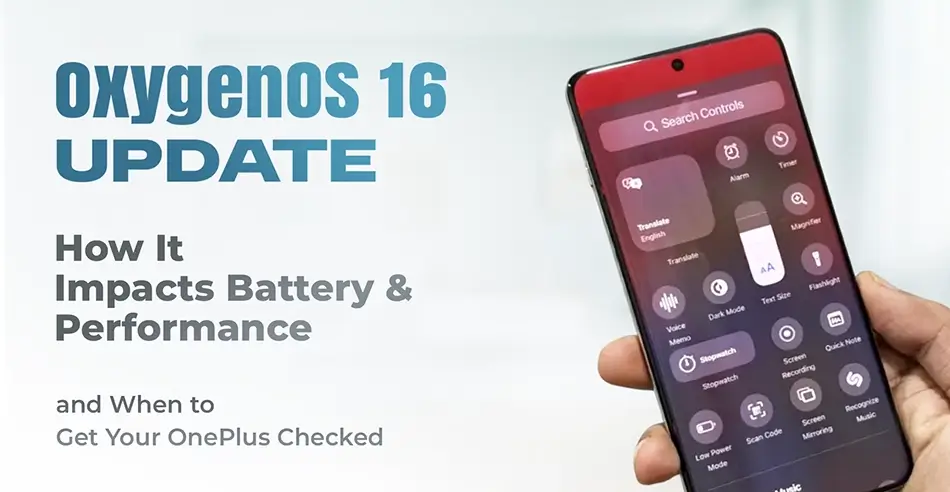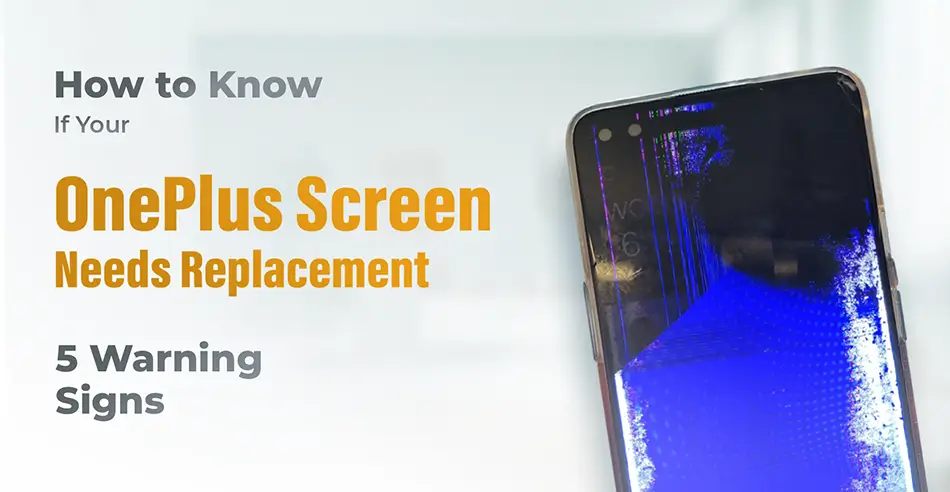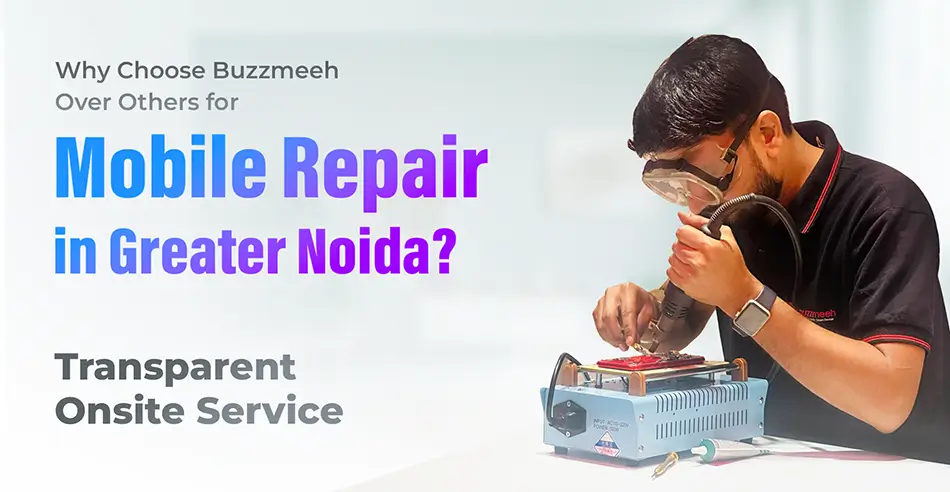OnePlus 12 Screen Damage? Here’s Everything You Need to Know About Repair & Replacement
The OnePlus 12 is a premium flagship known for its stunning curved AMOLED display, fast performance, and sleek design. But even the toughest phones aren’t immune to accidents. A single…