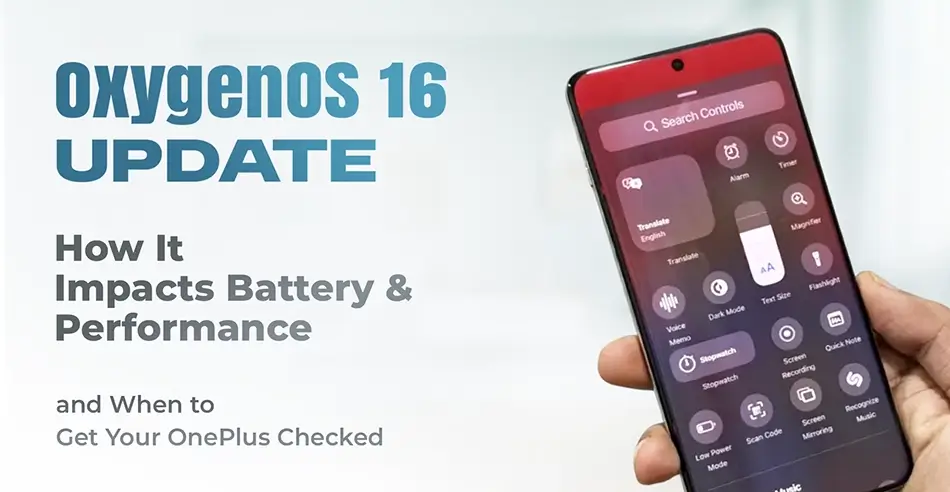Introduction:
If you own a OnePlus phone, you’ve likely heard about the OxygenOS 16 rollout. With fresh UI, smarter AI features, and smoother animations, this update is meant to give your device a new lease of life.
But along with the shine comes responsibility: software upgrades can sometimes trigger underlying hardware issues – especially with battery performance, charging behaviour, and components stressed by new system demands. In other words: updating is great, but it’s also a good time to ask yourself whether your phone could benefit from a check – up or even a professional oneplus repair to ensure top performance.
Read Also: The Convenience of Doorstep MacBook Air Repair Services: What to Expect
What the Update Brings – and Why That Matters
OxygenOS 16 is packed with new features: smoother animations, refined visual elements, AI-powered tools, and deeper system optimisations. For example:
- Improved processing efficiency means your CPU and GPU may work less to achieve same tasks → better battery life.
- Resizable icons, new lock screen features, and customisation options mean more background tasks may be active.
- AI tools and background – services might subtly increase usage – meaning components like battery, screen and charging circuits could face additional stress.
Because of that “new update effect”, your OnePlus phone may behave differently – even if you didn’t change any apps or habits.
Read Also: Can the Samsung Galaxy Z Fold 5 Screen Be Repaired or Replaced?
How the Update Can Affect Battery & Performance (and Signs You Should Watch)
Here are the main areas where post – update behaviour often changes – and when you should consider booking a professional check:
1. Faster Battery Drain
If after updating you notice your battery percentage dropping quicker than before, even during light use, that’s a warning sign. New background tasks or a changed refresh rate could cause this.
What to do: Monitor the usage stats (Settings → Battery) to see if specific apps or “System” services are consuming much more than before. If you can’t fix it with resets or software tweaks, it might be time for oneplus battery replacement.
2. Increased Heat or Charging Issues
Your phone becoming warm during charging or heavy usage can be normal, but consistently high temperatures or slow charging after update may indicate battery health degradation or charging circuit stress.
What to do: Try charging with original adapter/cable, avoid heavy usage during charge. If the problem persists, a check at a oneplus service centre or a certified repair at home makes sense.
3. Lag, Stutter or Unexpected Reboots
Although OxygenOS 16 promises smooth performance, if you experience lag, stutter or worse – complete reboots – it could mean cached files, app incompatibility or even hardware aging (like memory modules, onboard storage).
What to do: Try clearing cache, doing a factory reset. If performance remains poor, a professional oneplus repair might identify hardware faults.
4. Display or Touch Response Issues
Sometimes, new refresh – rate features or display modes activated after update can reveal an underlying screen or touch controller issue – things you might have ignored earlier.
What to do: If taps don’t register or there are flickers/ghost touches, schedule a Doorstep onplus screen repair.
5. Hidden Hardware Weakness Exposed
Updates can act like a stress – test: components like connectors, flex cables, battery health and sensors may start failing under new loads. This means what was “just about working” pre – update becomes noticeable now.
What to do: Treat this as a window of opportunity – get your phone’s health checked by professionals to avoid bigger failures later.
Read Also: AirPods Battery Draining Fast? Here’s Why It Happens and How to Fix It
When to Book a Professional OnePlus Repair or Service Centre Visit
If you notice any of the following after updating to OxygenOS 16, it’s time to consider professional help:
- Battery drains >20 % faster than usual in same usage conditions.
- Charging time increased significantly, or phone becomes hot.
- Persistent lag, stutter or app crashes despite resets.
- Display issues like flicker, dead pixels, unusual brightness or touch lag.
- Strange behaviours: random reboots, sensor failures, or connectivity drop – outs.
You don’t necessarily need to visit the official oneplus service centre (though you can). Many issues can be resolved by certified technicians with experience in repair and diagnostics – especially if you prefer a convenient option like oneplus repair at home.
Read Also: Can the Samsung Galaxy Z Fold 5 Screen Be Repaired or Replaced?
What Buzzmeeh Offers for OnePlus Owners After the Update
At Buzzmeeh, we’re prepared to support OnePlus users right after this big update:
Diagnostic check – up: We can come to your home, inspect battery health, charging behaviour, display performance and sensors after the update.
Repair service at home: Whether it’s a battery replacement, charging port fix, screen repair or internal component correction.
Genuine parts & warranty: We use high – quality parts, provide transparent pricing and cover repairs with warranty.
Convenience: You don’t need to wait in queue at service centre – book online, choose your slot and have our technician come to you.
Read Also: Fast and Affordable iPhone Screen Repairs at Buzzmeeh: What You Should Know
Final Thoughts: Update Smart, Repair Smart
Software updates like OxygenOS 16 are exciting – they bring new features, better clarity, smoother animations and smarter tools.But they also expose weak points in your hardware, especially if your OnePlus device has seen heavy use.
If after updating you notice changes in performance, battery life or display behaviour, don’t ignore them. Treat them as signals-not just bugs. A timely professional oneplus repair can prevent bigger problems and help your phone continue performing at its best.
Stay updated, stay smart – and let your phone keep up as you level up.
Book Your Diagnostic or Repair Now: www.buzzmeeh.com
WhatsApp Us for Instant support and On – site Booking