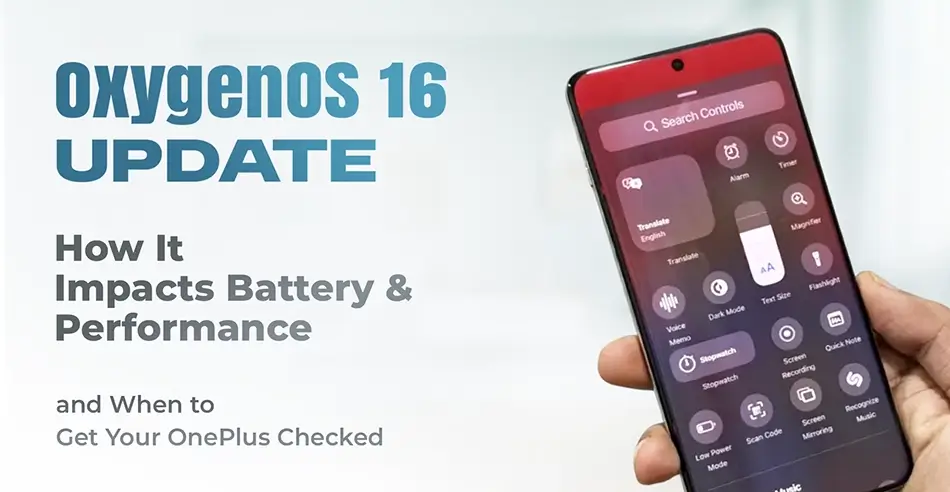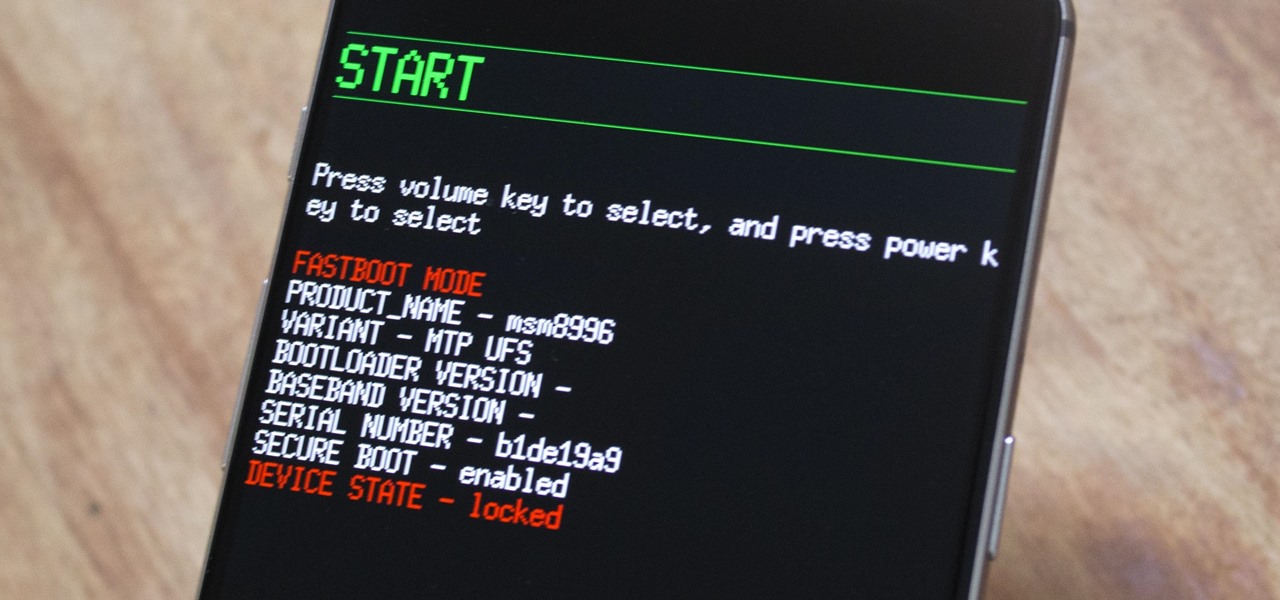OxygenOS 16 Update: How It Impacts Battery & Performance and When to Get Your OnePlus Checked
Introduction: If you own a OnePlus phone, you’ve likely heard about the OxygenOS 16 rollout. With fresh UI, smarter AI features, and smoother animations, this update is meant to give…