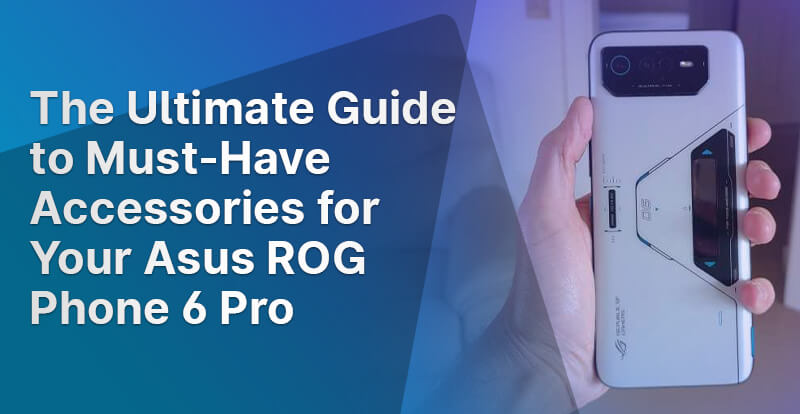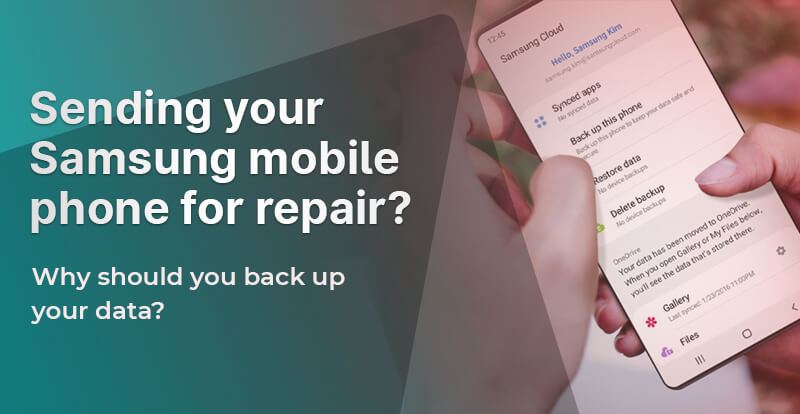iPhone 15: Unveiling the Top 3 Compelling Features That Make It a Worthy Upgrade
Apple has always amazed its users with finely designed hand-held devices irrespective of their distinct size, operation and other features. In the past few years, the series of iPhone has…