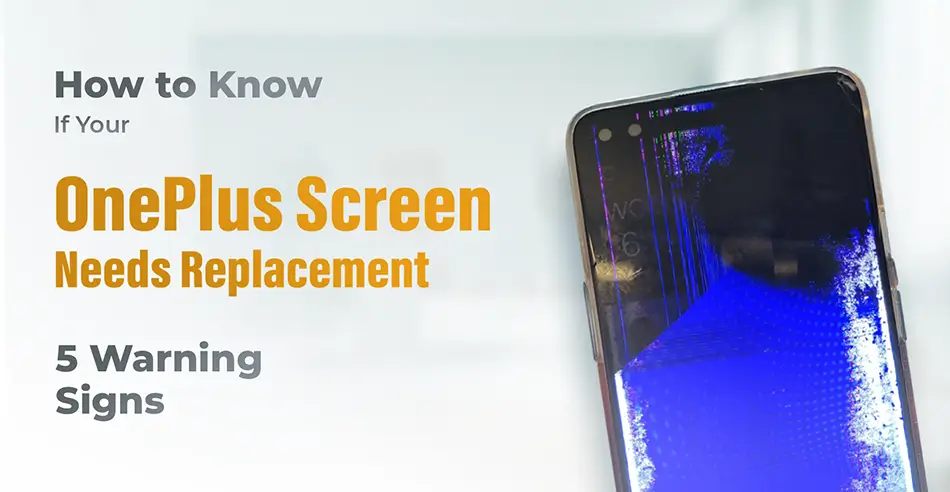How to Know If Your OnePlus Screen Needs Replacement – 5 Warning Signs
Introduction: A Cracked Screen Is More Than Cosmetic Your OnePlus display isn’t just glass – it’s the heart of the phone experience. From crisp visuals to lightning-fast touch response, every…