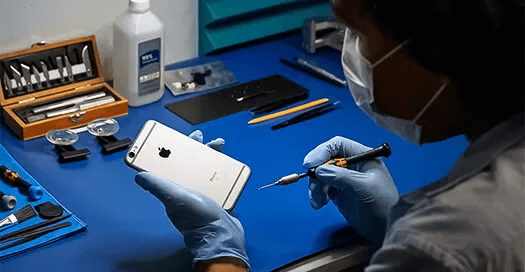iPhones are amazing. But they are also expensive! We will likely take better care of them than less expensive phones. However, even the most dedicated smartphone users can drop their devices. In the worst-case scenario, you’ll have to find an iPhone repair service. When the time comes for repairs, knowing how to prepare it will help you a lot. By using the steps below, you can prepare your iPhone for repairs.
Your phone probably contains a lot of important data. In addition, if you haven’t backed up your iPhone before, it might be the right time. Though in the case of hardware repair the chances of data loss are very low whereas in the case of motherboard and software you will definitely lose the data of your phone. Still, for the safer side, we would advise you to take the data backup of your iPhone before taking it for repair. Apple’s iCloud or iTunes can be used to back up your data. With iCloud, backing up is much simpler – you just need an iCloud account, which you probably already have. However, if you don’t want to use the cloud, you can also back up your iPhone on your computer using iTunes.
Disable find my iPhone
Apple may not be able to service your device if you don’t turn off Find My iPhone. To turn it off, go to Settings > [your name] > iCloud > Find My iPhone and turn the slider off. (You’ll have to enter your apple id password.). However, when you take an iPhone repair service for buzzmeeh you don’t have to do that as the repair process takes place at your home in front of your eyes.
Make sure you have access to your apple id
You should know your Apple ID and password to reactivate your iPhone after the repair. If you don’t remember it, there are many ways to recover it, visit Apple’s iForgot website. You can access this from another device or computer. This way, you can get password reset instructions via email or text message.
Take out sim and other accessories
Take out your phone’s sim and other accessories like the back cover before giving it to the repair. There are chances that During the process of repair you might lose these things and repair companies would not take any responsibility for it. Also, these things are not required for the process of repair so better keep them safe and deposit only the phone for repair. If you want to get your iPhone fixed quickly and stress-free, just visit www.buzzmeeh.com and book an iPhone repair now. We offer the best iPhone repair service in the comfort of your home.