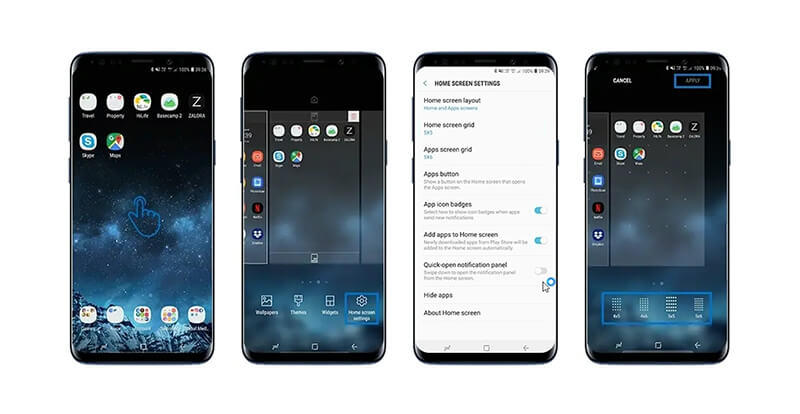In the age of smartphones, personalization has become an integral part of our digital lives. Samsung phones, known for their versatility and user-friendly interface, offer a myriad of customization options that allow users to create unique home screen setups and themes. Whether you’re looking to repair a cracked screen, optimize performance, or explore the latest software updates, Samsung mobile repair services provide the perfect blend of expertise and convenience to keep your favorite device shining brightly. Join us as we delve into the art of Samsung phone customization, unlocking endless possibilities to make your smartphone truly stand out from the crowd!
Understanding Samsung Phone Customization
Samsung phones provide an extensive range of customization options that empower users to personalize their devices according to their unique tastes and preferences. From home screen layout and wallpapers to app icons and widgets, the possibilities are virtually limitless.
To access the customization options on your Samsung phone, simply go to the Settings menu and navigate to the Display section. Here, you’ll find a variety of settings to modify your home screen and overall device appearance.
Read – Samsung Fold folding-hinge repair and replacement at your doorstep.
Showing Your Creativity: Home Screen Setups
The home screen is the gateway to your Samsung phone’s functionalities, and customizing it allows you to create a visually appealing and organized interface. Let’s explore some creative home screen setups that will inspire you to personalize your device.
Widget Magic: Widgets are an excellent way to add functionality and aesthetic appeal to your home screen. Experiment with various clock widgets, weather widgets, music players, and productivity tools to enhance your user experience.
Icon Overhaul: Changing app icons can completely transform the look and feel of your device. Samsung phones allow you to customize app icons individually or apply icon packs available from the Play Store. Explore different styles, themes, and icon shapes to find your perfect match.
Wallpaper Wonders: Selecting the right wallpaper is crucial in achieving a cohesive and visually striking home screen. Samsung phones offer a vast collection of wallpapers, or you can choose to use your own images. Consider using live wallpapers or dynamic wallpapers that change throughout the day for added dynamism.
App Drawer Organization: A cluttered app drawer can make it challenging to find the apps you need quickly. Organize your apps into folders or use app drawers with customizable tabs to streamline your smartphone experience.
Themes: Elevating Your Customization Game
Samsung phones offer pre-designed themes that allow users to transform the entire look and feel of their devices. These themes go beyond changing wallpapers, altering system UI elements, fonts, icons, and sounds. They create a cohesive and harmonious aesthetic throughout the device, extending to apps, settings menus, and notifications. The Samsung Theme Store provides a vast collection of themes to cater to diverse tastes. Sleek and minimalist themes feature clean lines and subtle colors, while vibrant themes embrace lively palettes and dynamic designs.
Nature-inspired themes bring the beauty of the outdoors to your fingertips, offering serene landscapes and calming environments. Applying a theme is simple and hassle-free, with the ability to browse, preview, and select from a wide array of options. Samsung regularly updates the Theme Store, providing fresh choices such as seasonal themes, collaborations with popular brands, and themes inspired by the latest design trends. With just a few taps, users can transform their Samsung phones into personalized masterpieces, reflecting their unique style and preferences.
Buzzmeeh: Enhancing the Customization Experience
Buzzmeeh, a leading mobile repair company, understands the importance of a customized smartphone experience. Our expert technicians specialize in repairing Samsung phones, ensuring that your device is in top-notch condition for seamless customization.
With Buzzmeeh’s reliable and convenient Samsung mobile repair services, you can trust that your Samsung phone will perform optimally, allowing you to fully explore the diverse customization options available.
Conclusion
The art of Samsung phone customization enables users to express their individuality and create visually stunning home screen setups and themes. With endless possibilities for customization, you can transform your Samsung phone into a unique and personalized device. Explore the vast array of customization options, experiment with various themes, and let your creativity shine. And with Buzzmeeh’s mobile repairing services across India, you can confidently embark on your customization journey, knowing that your device is in expert hands. Embrace the art of Samsung phone customization and unlock a world of endless personalization possibilities.