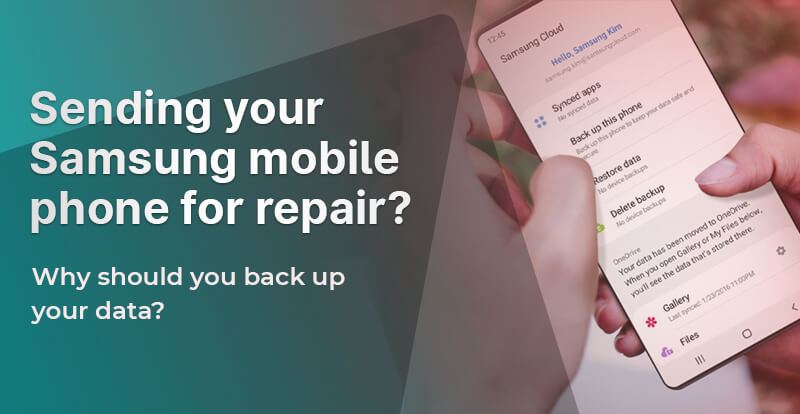Is Samsung Galaxy S23 Ultra Screen Replacement Worth It?
The Samsung Galaxy S23 Ultra stands as a powerhouse of performance and innovation. With its expansive 6.8-inch AMOLED display, superior camera setup, and top-tier processing capabilities, it is undoubtedly one…